Welcome – We are excited that you have chosen to use My Branson Event Planner as your online event management system.
We feel that we've designed My Branson Event Planner to be as easy to use as possible but sometimes a little help with some pictures can make booking your vacation even easier. If at any point you would like some personal assistance, please call us at 1-800-268-4014 and one of our Groups Sales Managers would be happy to assist you.
Help Sections
To start, you can find a reunion by providing a Tour Number and a Key Phrase. This would have been provided to your group leader by one of our Group Sales Managers.
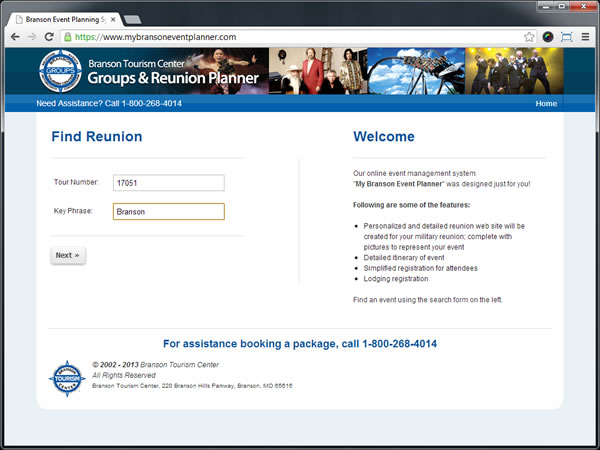
Once you have successfully pulled up a reunion, you will be presented with information on how to proceed along with any event details specific to your group.
When you are ready to book the reunion, click the "Book This Now" button.
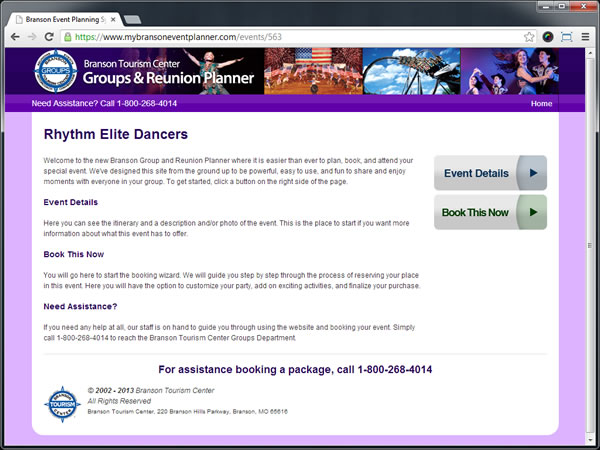
We won't ask you too much but we would like to know a little bit about yourself. Please provide some personal information.
Click the "Join" button to continue.
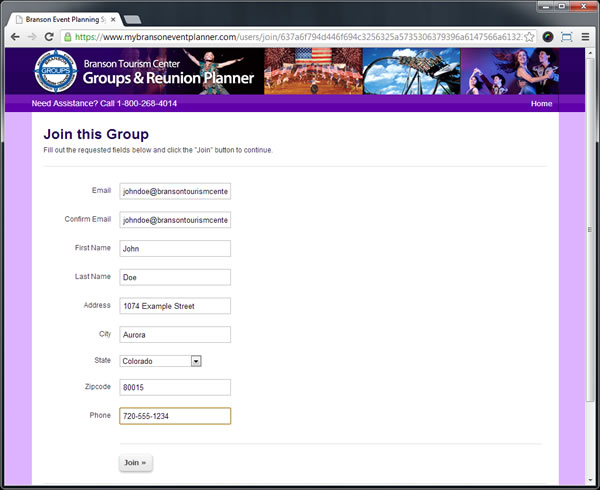
After providing some personal information, you will see the lodging, shows, and activities that are included in your package. You will also see a per person pricing for Single, Double, Triple, and Quad occupancy along with pricing for children.
Click the "Select This Package" button.
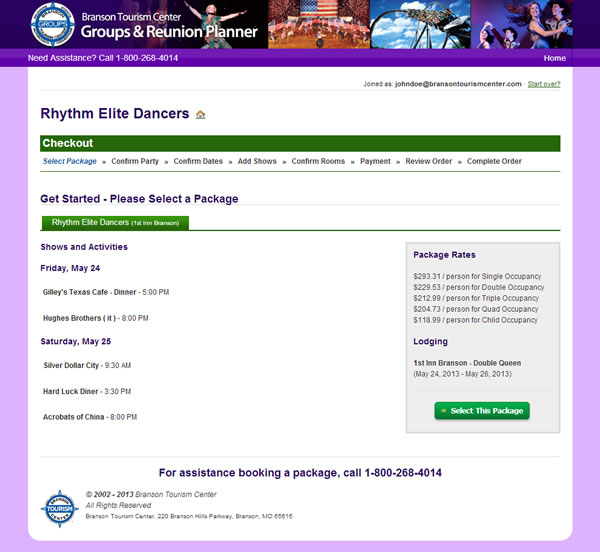
This screen will allow you to specify the names and ages of other members who will be in the same room as you. You may even add additional rooms if needed.
Please note the "See Your Itinerary" button in the upper right section of the page. You may click this button at any point during checkout to see your itinerary.
Click the continue button to advance to the next step.
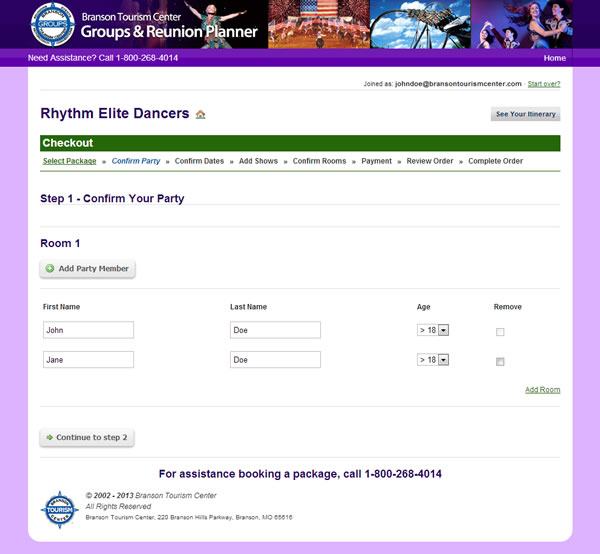
The lodging dates for your package have been predetermined by your group leader. However, you do have the option to extend your stay if needed. You may extend your stay up to three days prior to the arrival date and/or three after the departure date.
You will also see pricing per adult, per room depending on Single, Double, Triple, and Quad occupancy.
Click the continue button to advance to the next step.
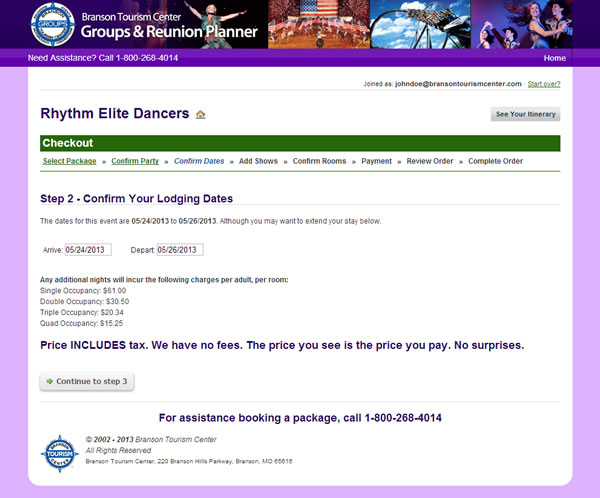
This screen will allow you to see the details of your itinerary. To add more shows and attractions to your itinerary, just click the "Add Shows" button.
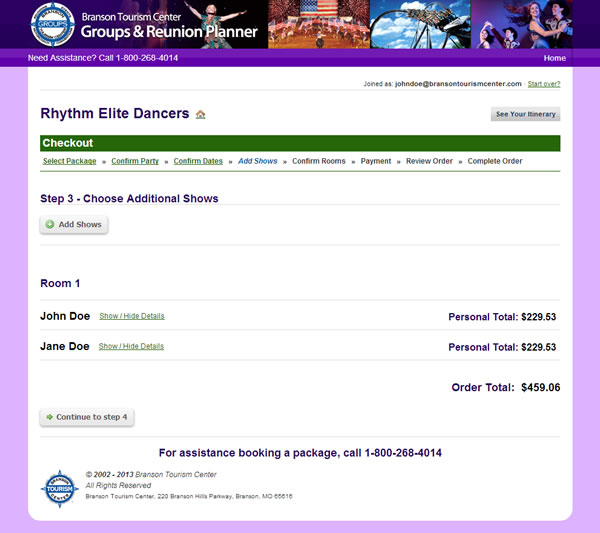
You will be presented with a list of show and attractions. Click on any show/attraction to view descriptions, photos, videos, and dates.
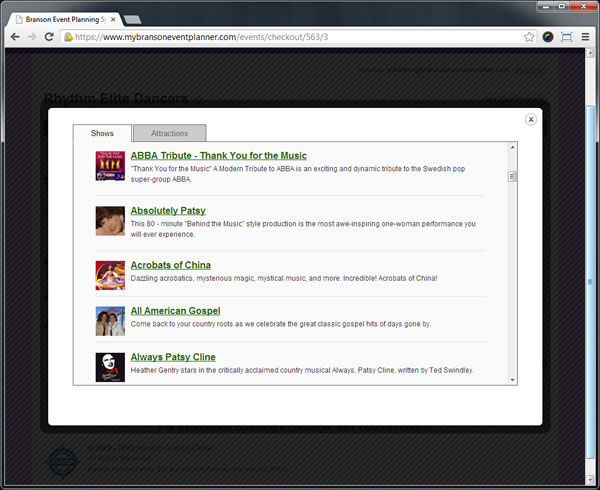
For example, if you were to click on a Show, you would see the following screen which displays a show description.
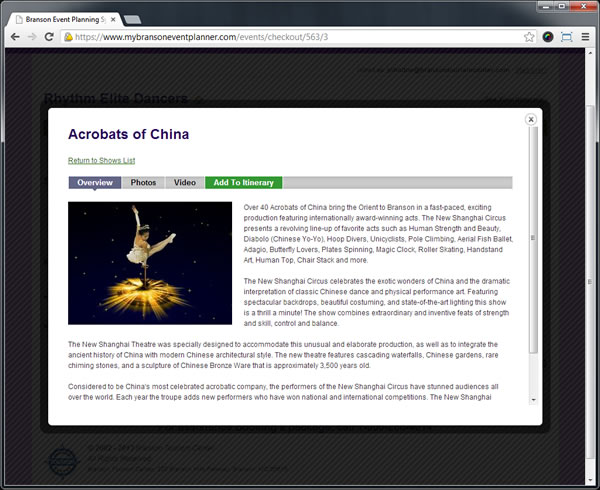
If you decide you want to add this show to your itinerary, simply click "Add To Itinerary."
This particular show has two performances on three different days during your stay. The performance times highlighted in yellow indicate that these times may interfere with an activity already in your itinerary.
To continue adding the show to your itinerary, click on a performance time.
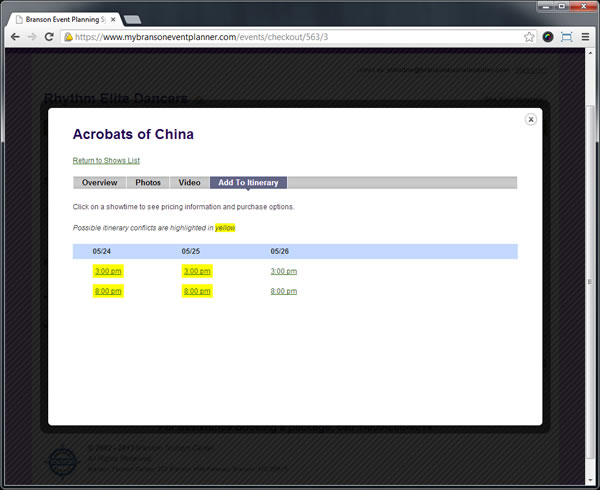
This screen will allow you to select the members of your party that will be attending the show along with the seating type, if applicable.
Click the "Add to Cart" button to continue.
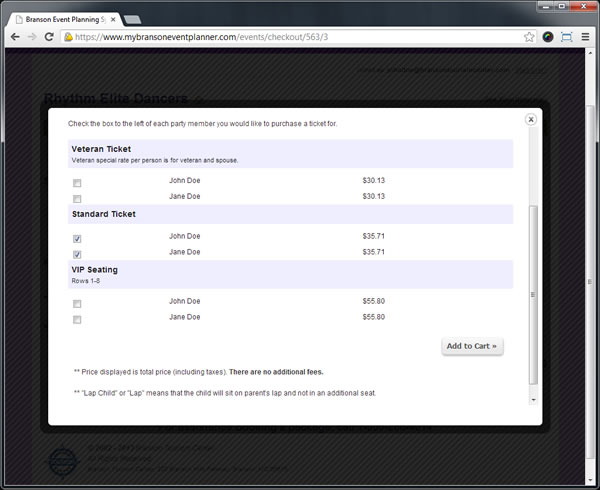
Any additional shows and attractions you add to your itinerary will be highlighted in blue.
Click the continue button to advance to the next step.
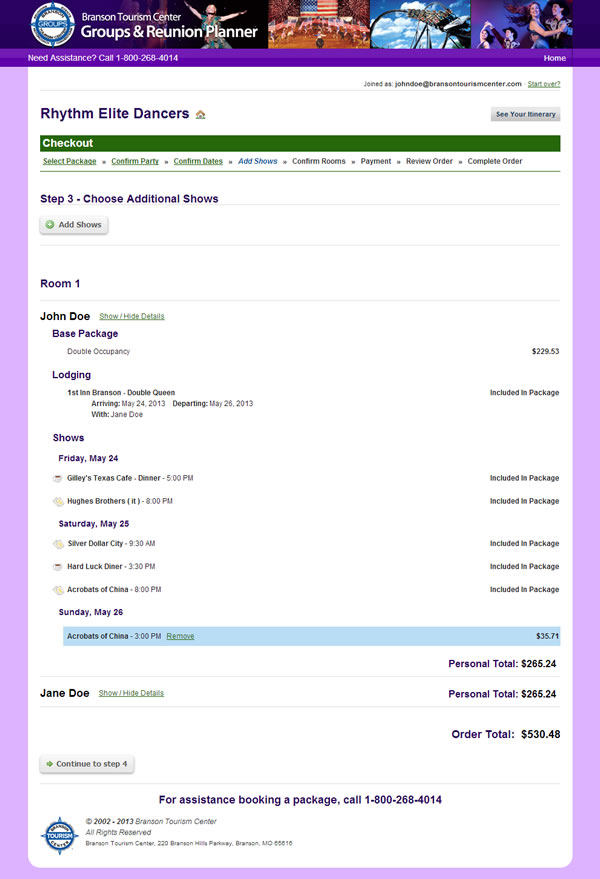
This screen will show you a price breakdown for each room in your party. You may also enter any Special Requests if necessary.
Click the continue button to advance to the next step.
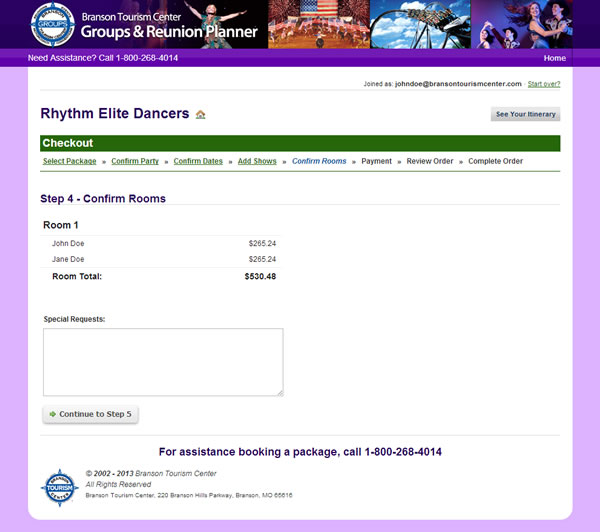
This screen will allow you to sign up for Cancellation Protection and will collect your payment information.
The Cancellation Protection Plan has a per person fee and the plan may vary for each reunion so please be sure to make sure to understand the plan before continuing with checkout.
After providing your credit card information, click the continue button to advance to the final step.
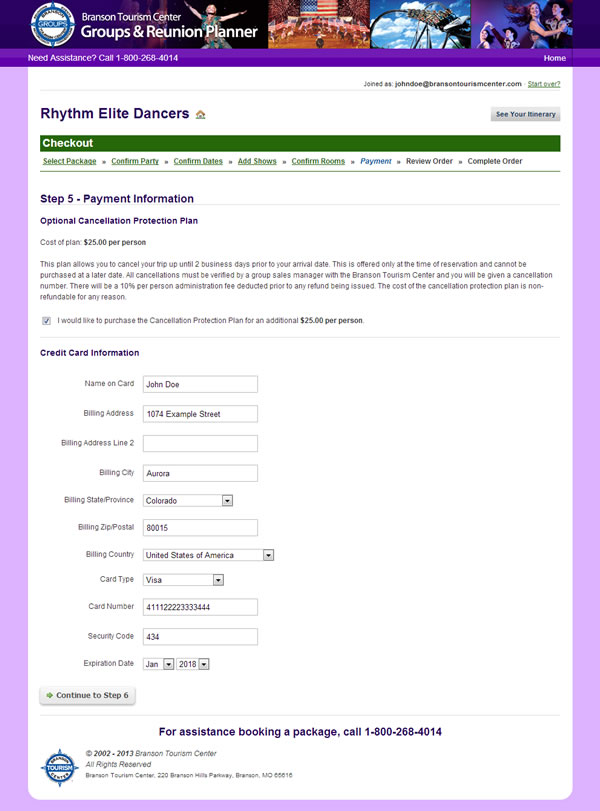
On this final step of checkout, you will be able to review the price breakdown of your itinerary and the payment information provided. You must check the box that says you authorize and understand that your credit card will be charged.
To finalize your order, click the "Place Order" button.
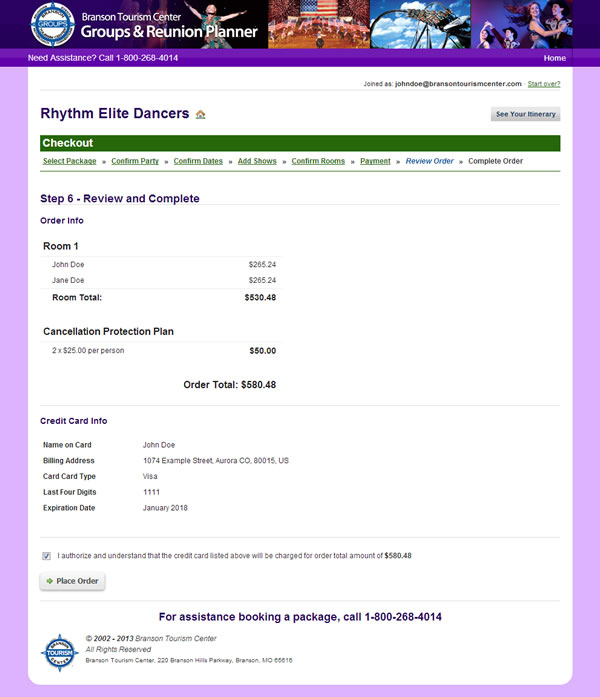
That's it! Your information has been passed along to our Group Sales Managers who will add you to the reunion.
You may print a copy of your order for your records.
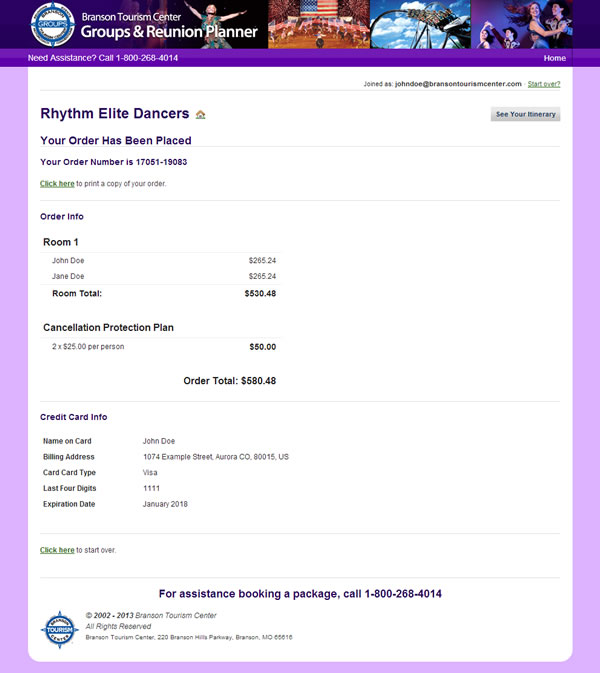
This is an example of what your order information may look like.
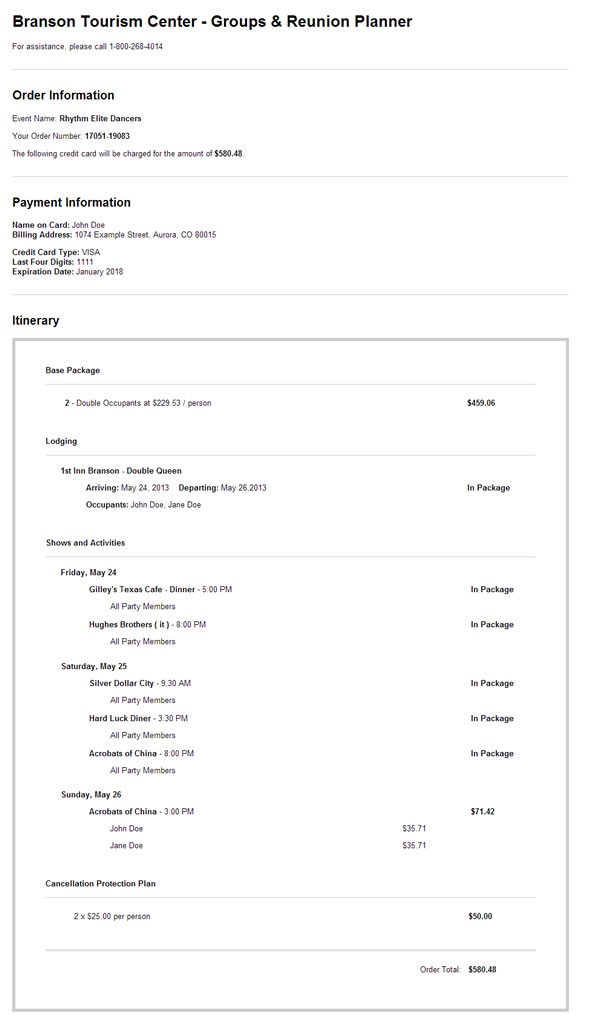
Once again, we are very excited that you have chosen to use My Branson Event Planner as your online event management system.
If you have any questions or are still in need of assistance, please call us at 1-800-268-4014.
 © 2002 - 2026 Branson Tourism Center
© 2002 - 2026 Branson Tourism Center
All Rights Reserved
Branson Tourism Center, 220 Branson Hills Parkway, Branson, MO 65616